Do you have a different minimum night stay requirement on the weekends than during the week? With the Minimum Nights rule, you can set the minimum night stay you want to apply to each day of the week.
Click the New button
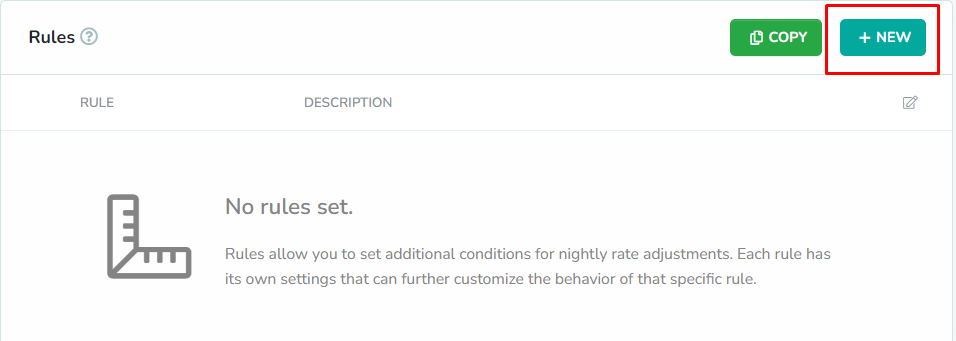
Rules can only be added while editing the strategy. From the strategies overlay, click the New button to add a new rule.
Select the Minimum Nights Rule
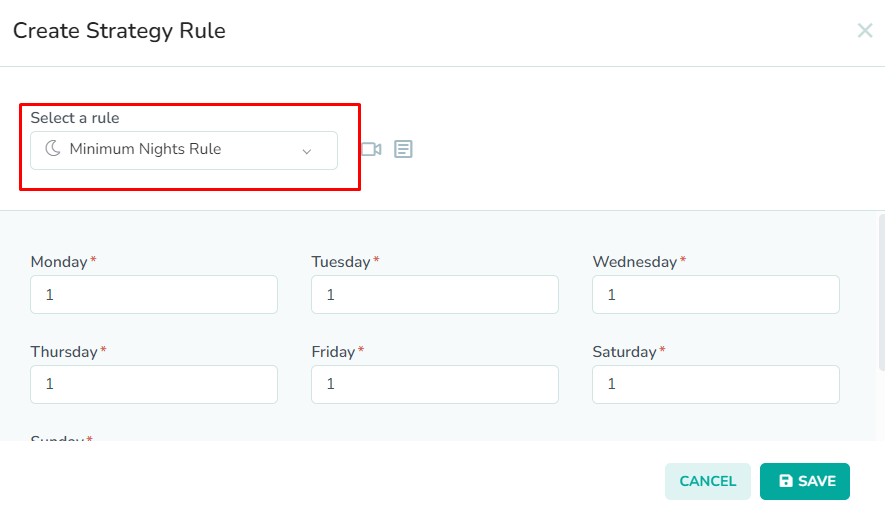
To edit the minimum night stay settings for your strategy, select Minimum Nights Rule from the dropdown list.
Enter the minimum night stays
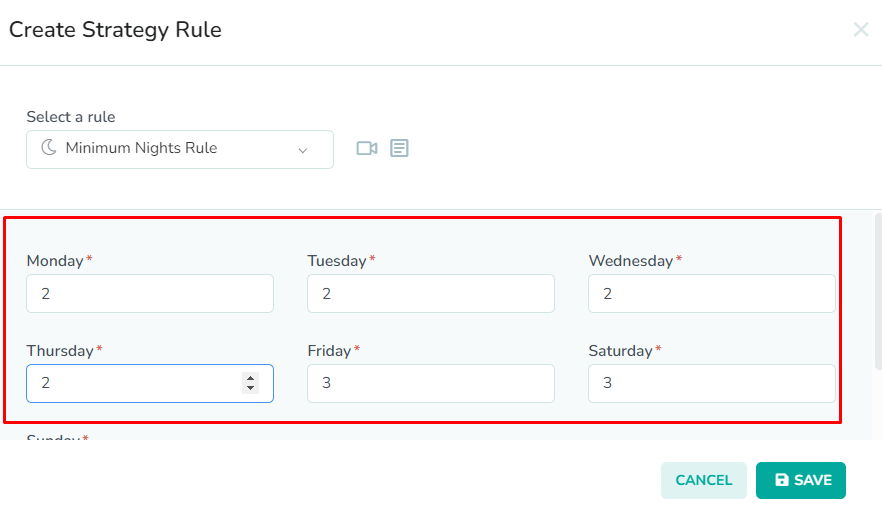
The Minimum Nights Rule modal contains 7 required fields. First, enter a minimum night stay for each night of the week. By default, these are all set to a value of 1.
In our example, we have entered min stay value of 2 nights, for Sunday through Thursday. For the weekends, we have set a new min stay value of 3 nights.Click the Save button

Lastly, click the Save button to save the rule to the strategy.
Please remember to save the strategy, in order for the changes to take effect. New rates will only be generated once the strategy has been saved.