Do you want to export your rentals from Rategenie to be used in other platforms? With the Download Rentals features, you can easily download the rentals in CSV format in a few simple steps.
1. Click on "Export".

2. Choose a name
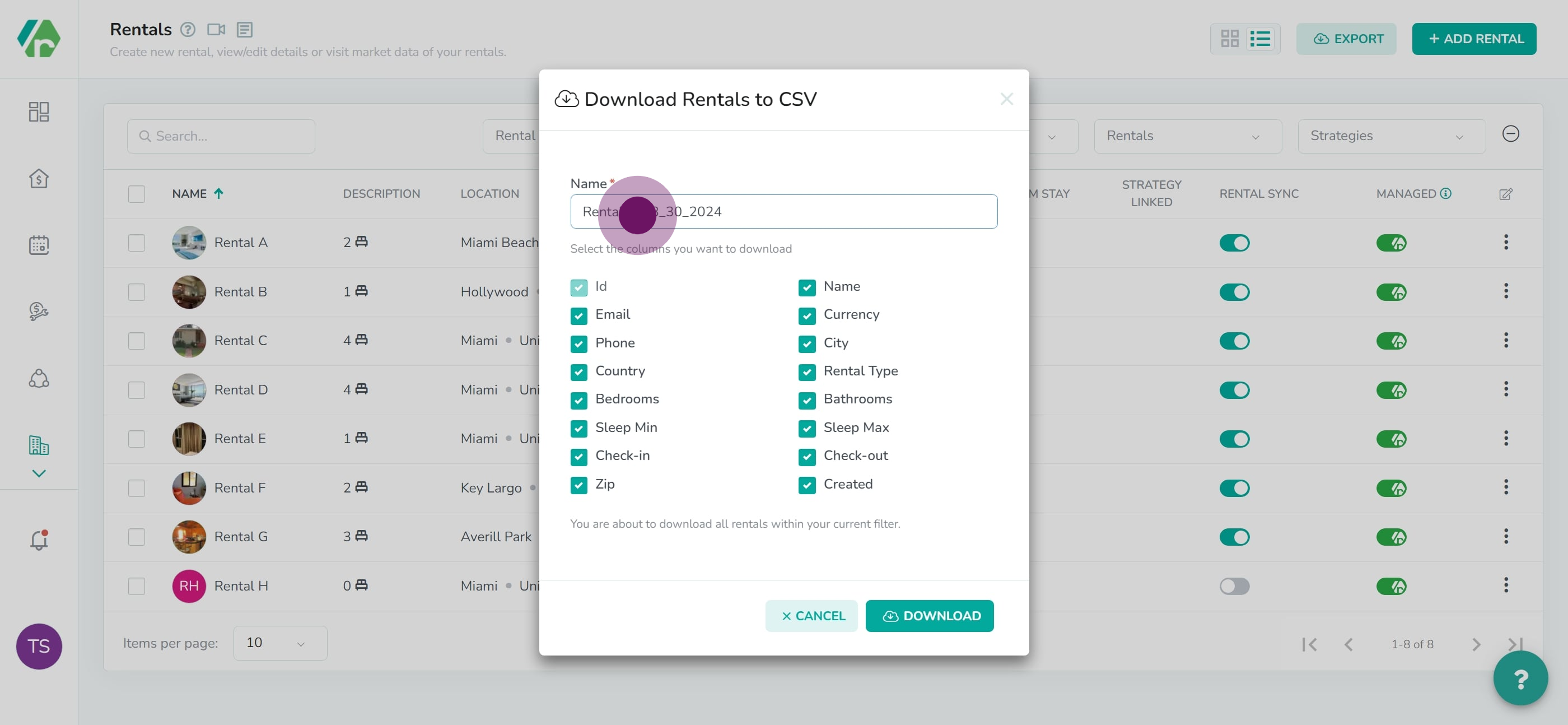
3. Select which Columns you want to download.
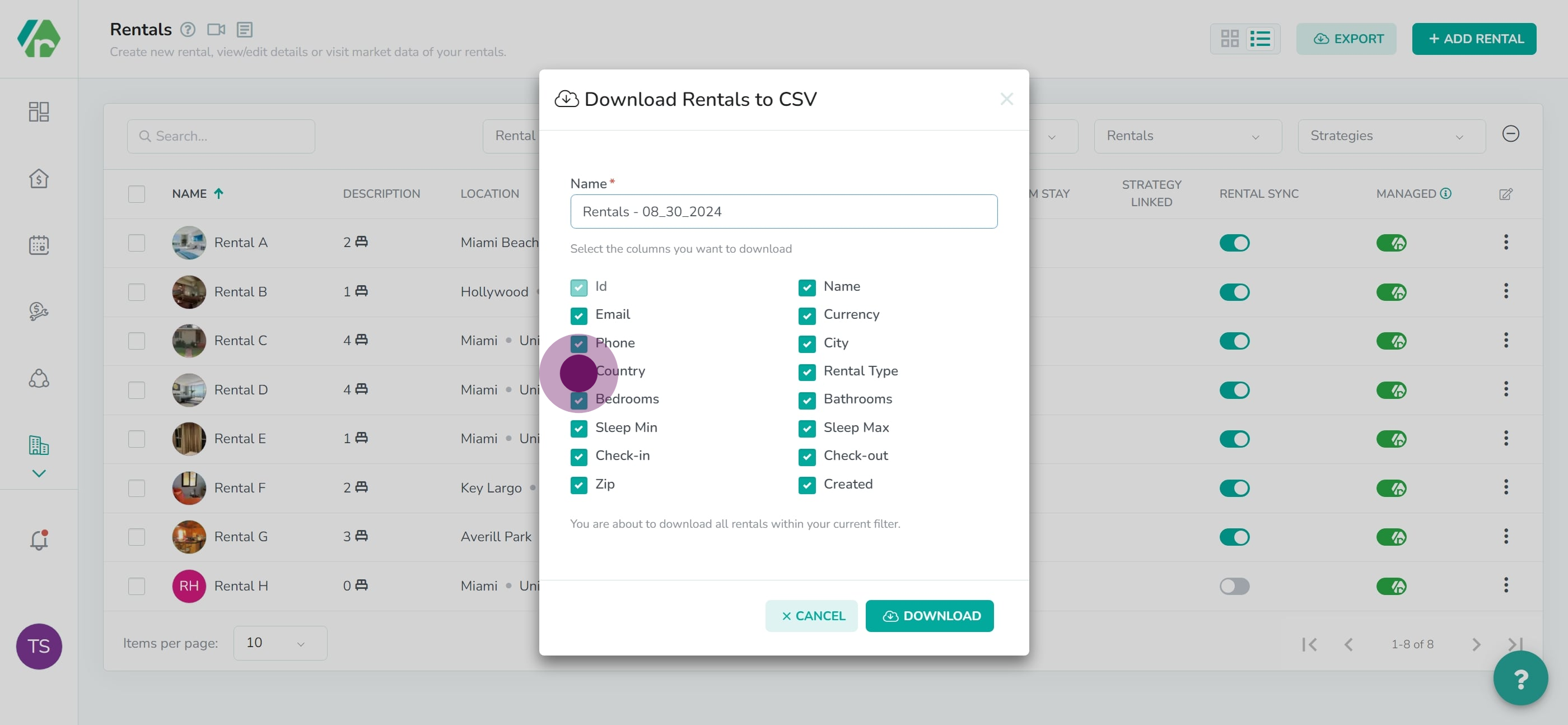
4. Finally, click on "Download".
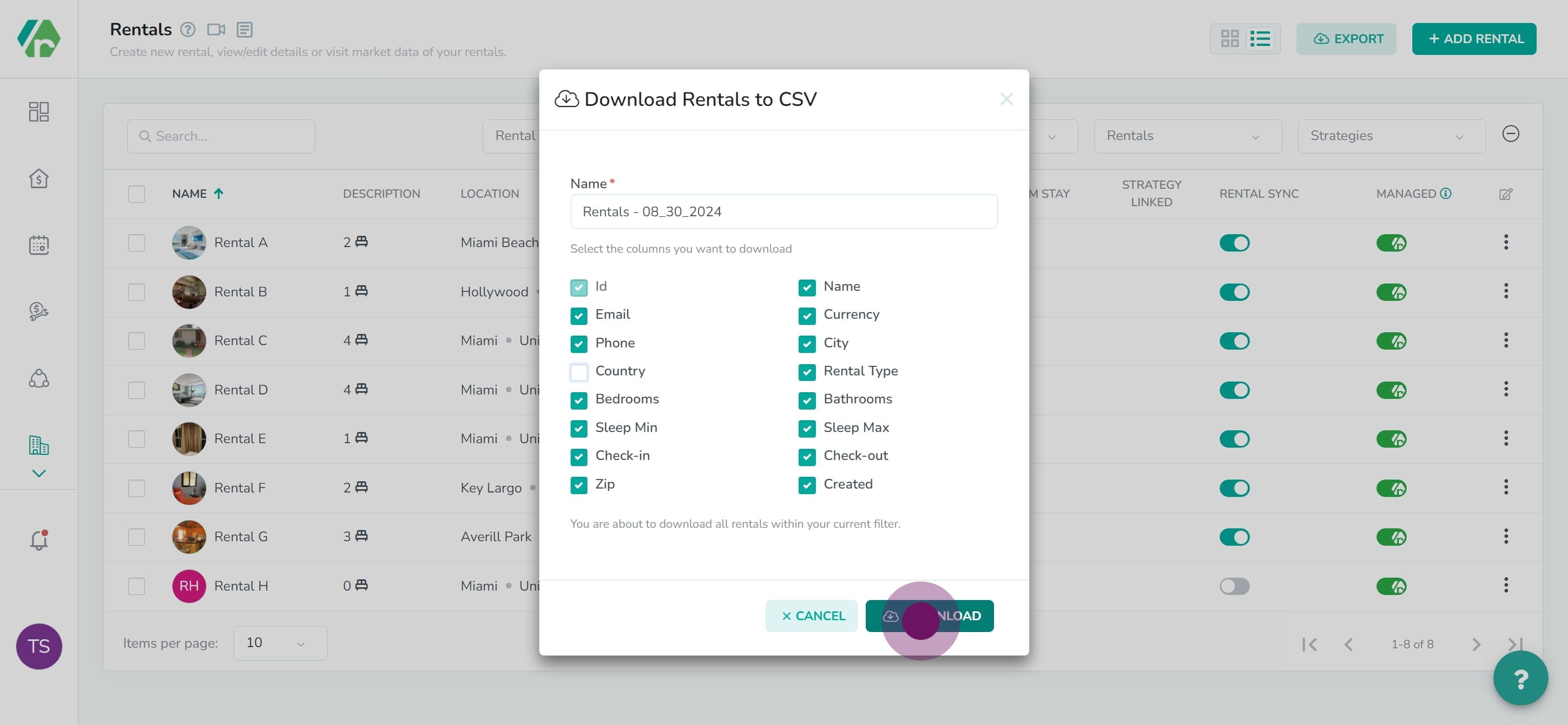
As always, please contact us with questions any time. We're happy to help.