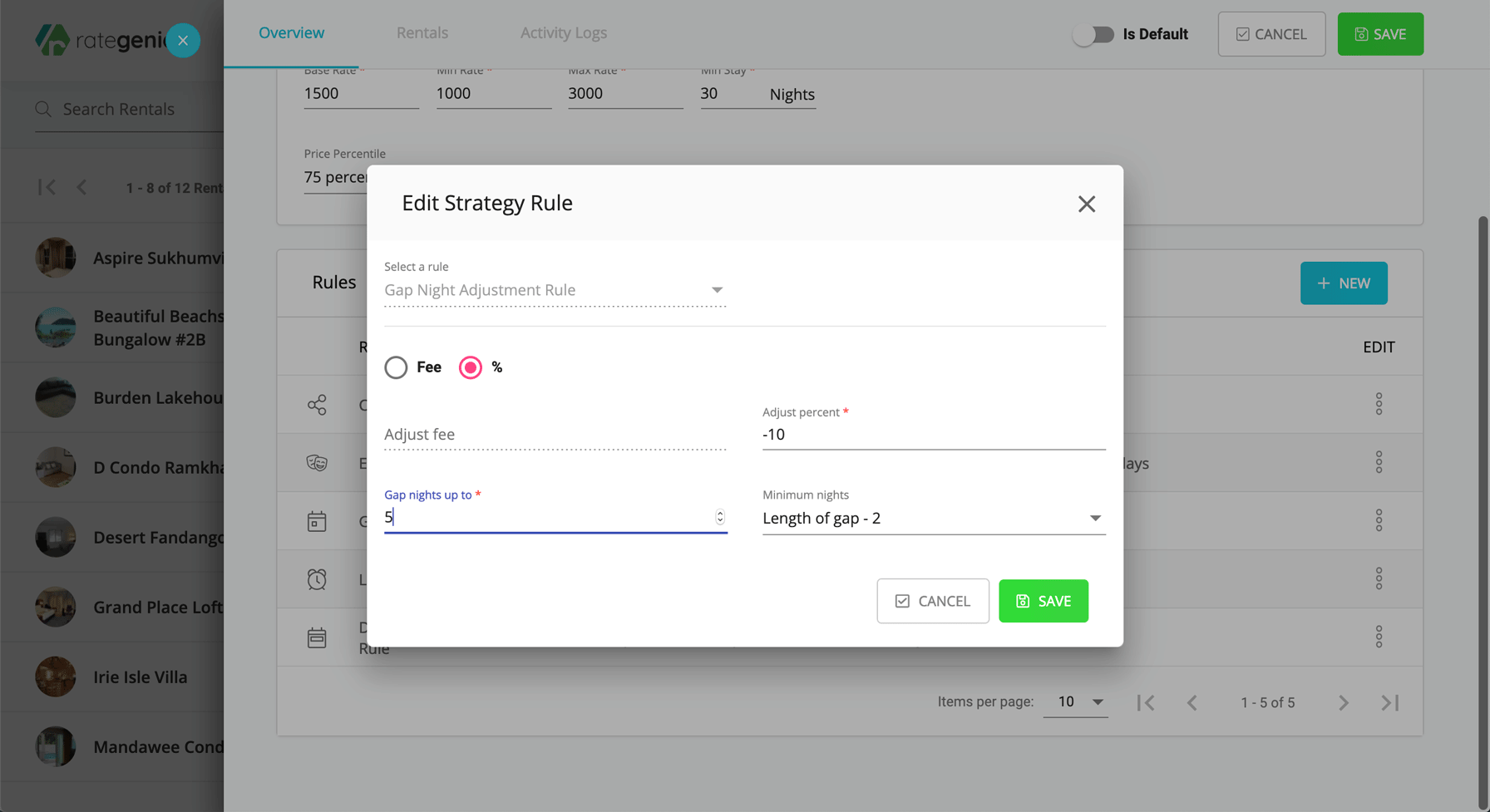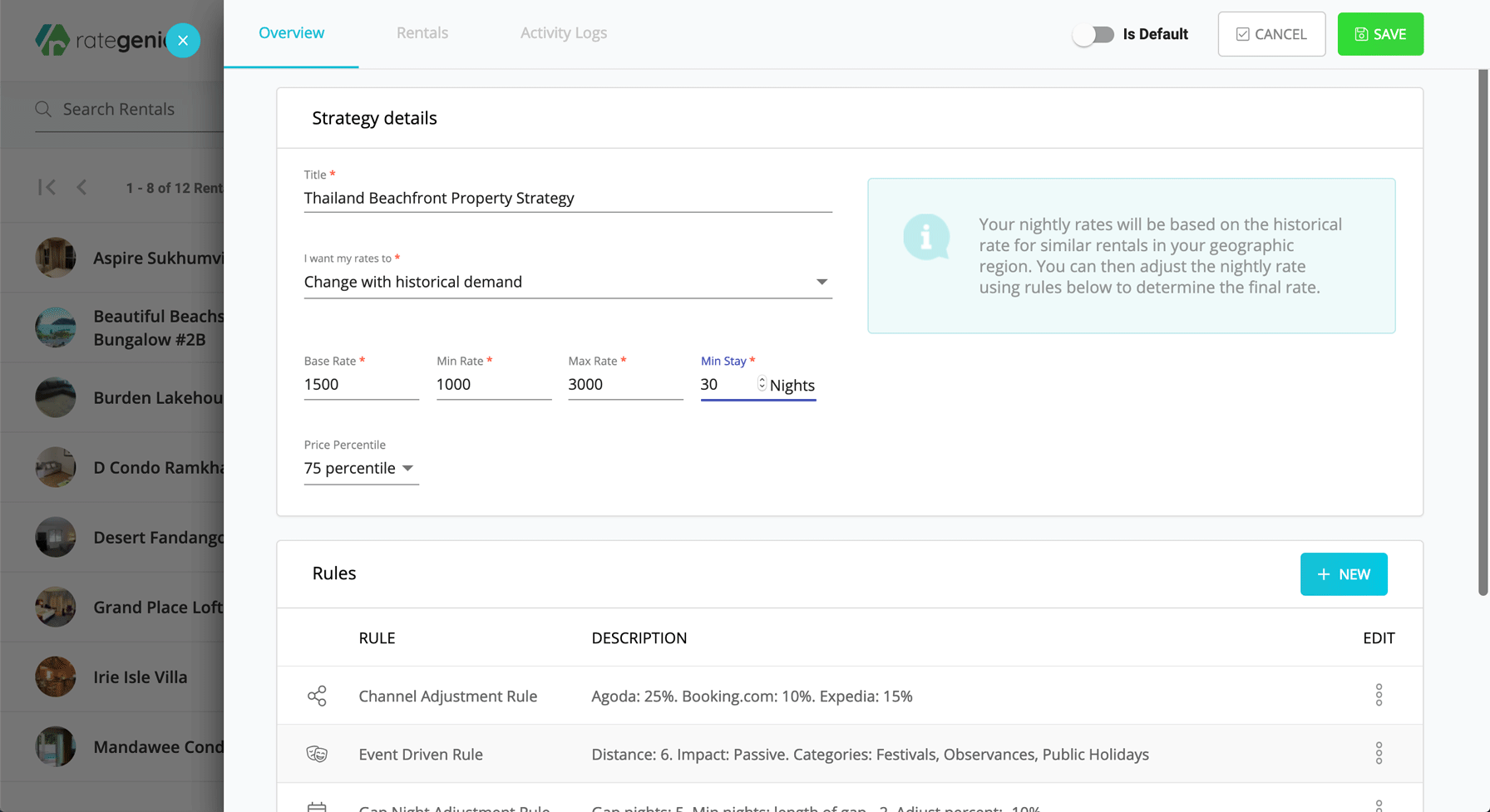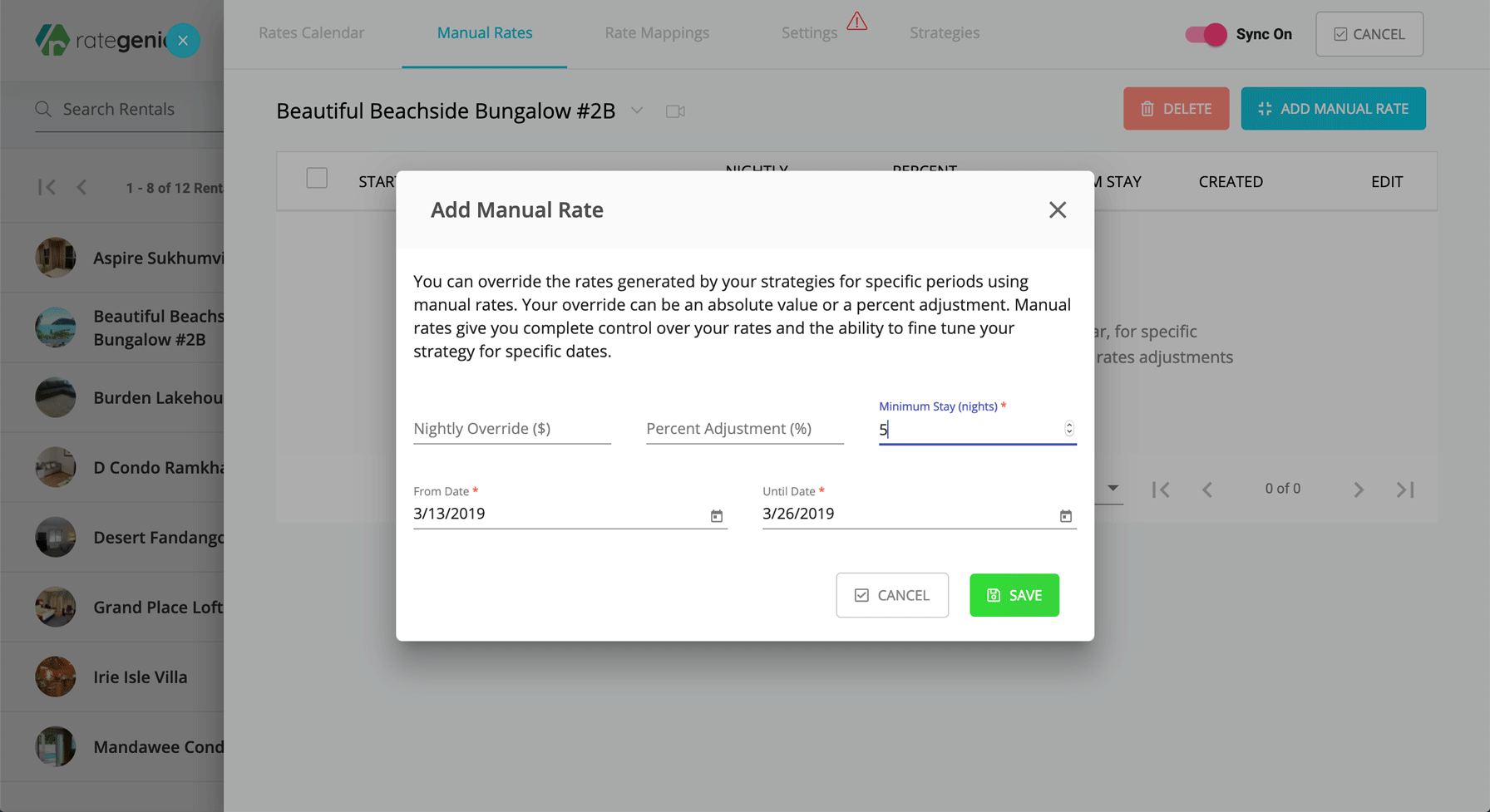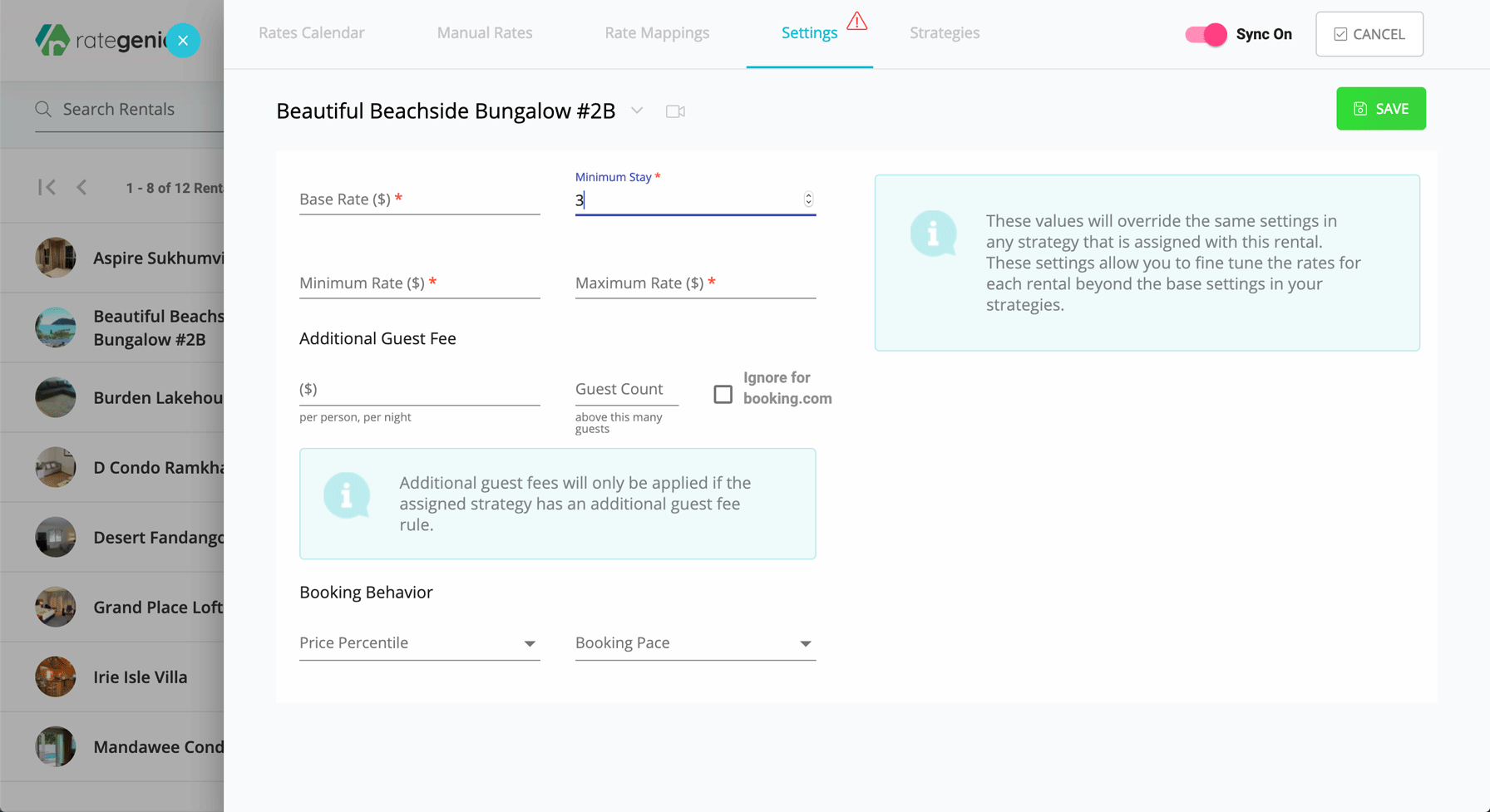Hello fellow Rategenie user! By now, you have all of your rentals set up with their assigned strategies, and rates have filled your calendars with nightly pricing. But you’re still not sure how the minimum night stay requirement is determined in your calendar..
Fear not, we’re going to get a crash course in minimum night stay hierarchy!
Hierarchy of Settings Explained
When Rategenie generates nightly rates, specific attention is paid to a number of factors and variables, including the minimum night stay setting in the rental rate settings, strategy details, and any of the assigned rules in said strategy. It is important to understand how these different rate modifiers interact with one another, and how their minimum night stays are prioritized when generating the rates results for a particular calendar date.
Let’s start off by looking at the minimum night stay hierarchy, based on different features that have a minimum night stay in the Rategenie application (lower numbers are a higher priority):
- Manual Rates (highest priority)
- Gap Night Adjustment Rule
- Date Specific Adjustment Rule
- Last Minute Adjustment Rule
- Seasonal Rule
- Advanced Booking Adjustment Rule
- Minimum Nights Rule
- Rental Rate Settings
- Strategy Details (lowest priority)
As you can see in this list, Manual Rates are the absolute highest-priority rates feature in the application, so the minimum night stay setting in any manual rate will override any other rates for the same calendar date. So, if there is another manual rate on that same calendar date, then the most-recent manual rate created will have its minimum night stay setting applied to the selected calendar dates.
Rategenie determines the minimum night stay for a given night by comparing all of the different rates features from the list above. It takes the highest priority rates feature from that night, and it applies the minimum night stay value from that particular feature. Let’s look at 2 different examples:
- Strategy Rules
- Strategy Details
- Rental Overlay > Manual Rates
- Rental Overlay > Settings
Common Scenarios
Example 1:
On July 4th, my rental has an Advanced Booking Adjustment of -3% with a minimum night stay of 2 night. My rental also has a Gap Night Adjustment on that night of -10% of a minimum night stay set to gap.
The gap between bookings is 4 nights. This setting on the Gap Night Adjustment Rule sets the minimum night setting equal to the same length of the gap. The strategy has a Min Stay value in the strategy details of 1 night. In the Rental Rate Settings for my rental, the Minimum Nights value is set at 5 nights.
In this case, we look at the hierarchy, and see that while the Advanced Booking Adjustment Rule has a rank of #5, Rental Rate Settings has a rank of #7, and Strategy Details has a rank of #8, the Gap Night Adjustment Rule has a rank of #2.
As a result, the minimum night stay from the Gap Night Adjustment Rule will be applied, and July 4th will show a minimum nights requirement of 4, matching the value set in the rule. That’s because the gap is 4 nights, and the minimum nights stay value is set to equal the length of the gap, and the Gap Night Adjustment Rule is the highest ranking adjustment on July 4th.
Example 2:
On December 25th, my rental has no additional adjustments made for rules. The assigned strategy has a Min Stay value in the strategy details of 1 night. In the Rental Rate Settings, I have a Minimum Nights value set at 5 nights.
In this case, we look at the hierarchy, and see that while the Strategy Details has a rank of #8, the Rental Rate Settings has a rank of #7.
As a result, the minimum night stay from the Rental Rate Settings will be applied, and December 25th will show a minimum nights requirement of 5, matching the value set in the rental settings. That’s because the Rental Rate Settings is the highest ranking adjustment on December 25th.
As you can see in the examples above, Rategenie first determines what the highest ranking adjustment is for each calendar date, and then applies the minimum night stay value specified in that rule or rates feature.
Please keep this minimum night stay hierarchy in mind when you’re constructing your rate strategies and assigning rules. You want to make sure that when your rules overlap, that you get the desired minimum night stay applied to each calendar date.
This will ensure the perfect price every day, including the perfect length of stay requirement.
For more helpful tutorials, please visit help.rategenie.io!