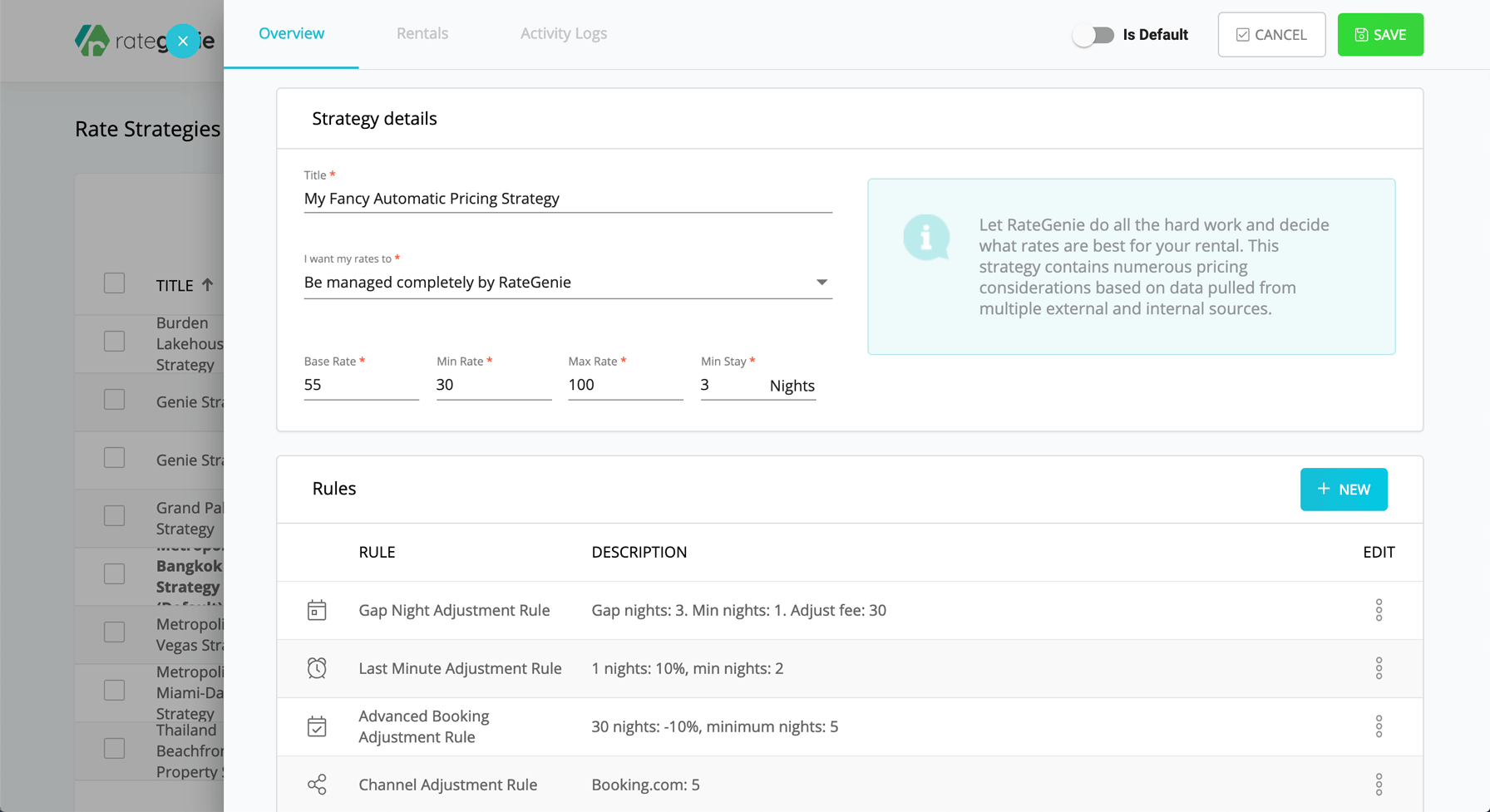While Rategenie is a sophisticated piece of software that works with a complex system, its strength is in its simplicity for users. With that in mind, it’s safe to say that the Genie Strategy is Rategenie’s proudest feature.
Here’s a short breakdown of what a Genie Strategy does for you:
- Automatically updates your rates every day.
- Monitors your listings constantly for changes that will affect its pricing.
- Predicts and monitors local events (such as concerts, conventions, and other finite attractions), and adjust rates accordingly.
- Maximizes revenue for your rental units whilst working within your base rate parameters.
Combine that with Rategenie’s market research, calendar, metrics, and other features, and you’ve got everything covered.
Of course, Rategenie also gives you the option to manually edit and craft new strategies to suit your liking. But most people will find the tried & true Genie Strategy to be more than sufficient if the goal is to increase bookings and revenue.
How Can I Start Using the Genie Strategy?
Getting started with your first, fully-automated rate strategy is simple. If you haven’t already tried Rategenie yet, you can log in using your Tokeet credentials here.
Once you’re in the Rategenie dashboard and your listings have automatically synchronized, head to the Strategies page. At the top right hand side of the page, you’ll see a blue +Add Strategy button. Once clicked, you’ll be able to select Genie Strategy.
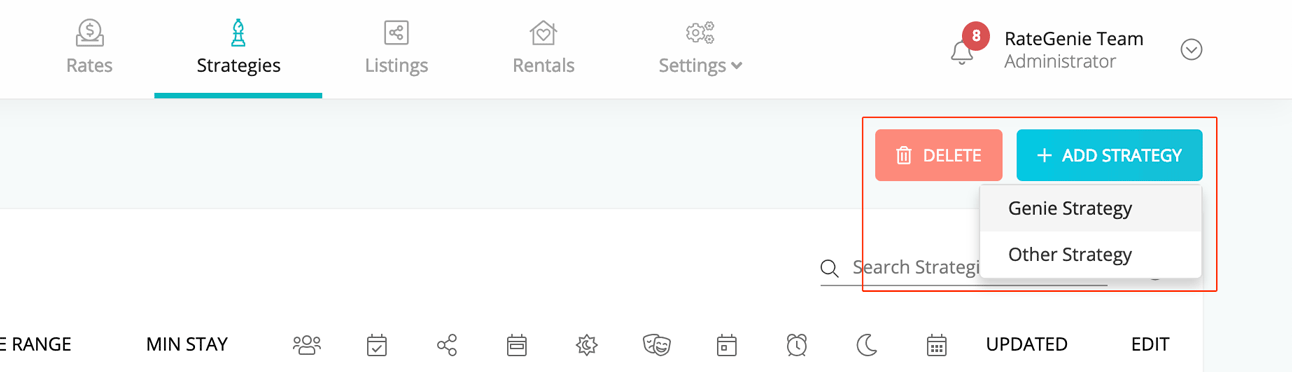
The Genie Strategy only needs some basic information to get started: base rate, min/max rates, and minimum stay. That’s it!
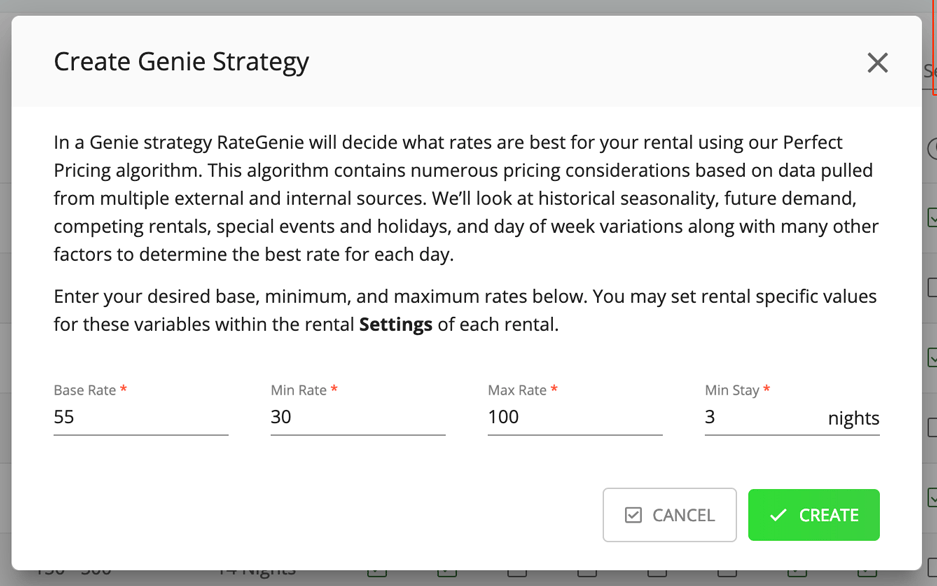
Now, you’ll be presented with a number of other optional parameters that you can choose to skip. These parameters will create a more complex system of rules for the Genie Strategy to work within. You can add or adjust these values at anytime by editing the strategy:
Gap Nights Rule
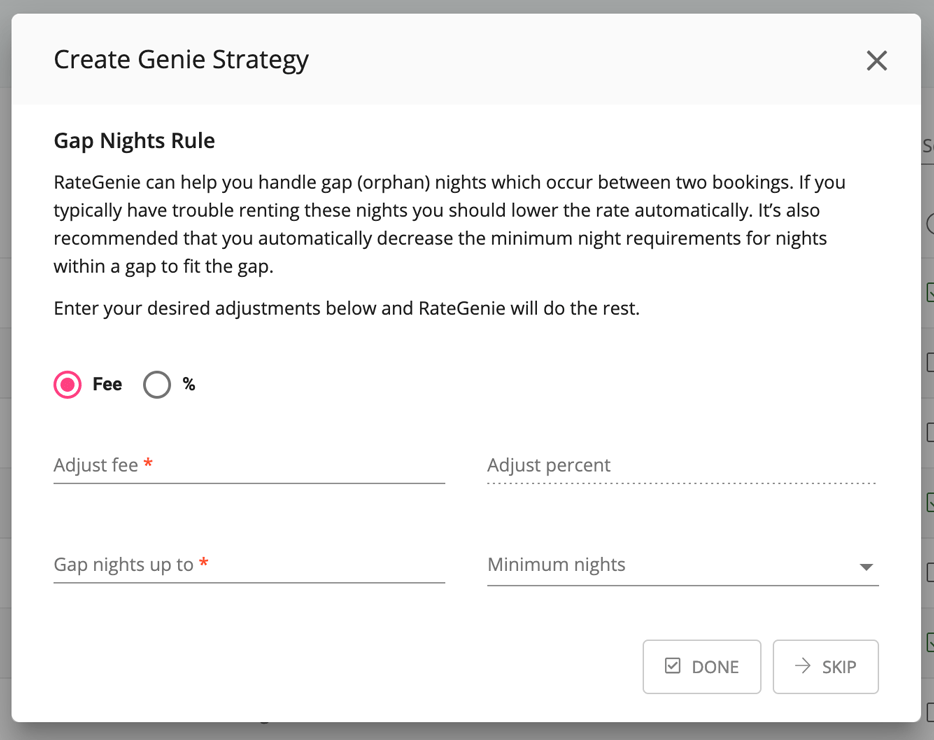
RateGenie can help you handle gap (orphan) nights which occur between two bookings. If you typically have trouble renting these nights you should lower the rate automatically. It’s also recommended that you automatically decrease the minimum night requirements for nights within a gap to fit the gap.
Last Minute Bookings
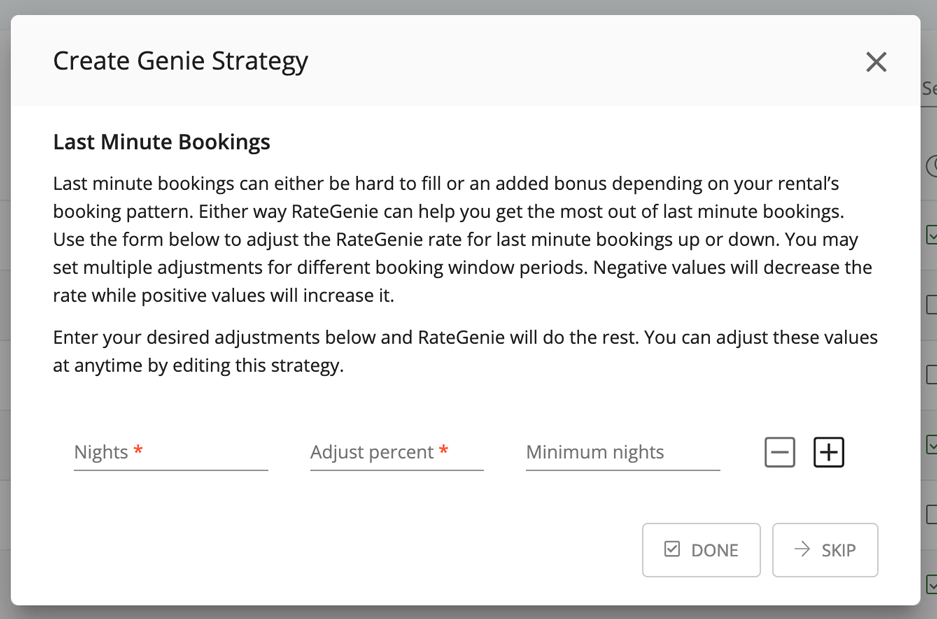
Last minute bookings can either be hard to fill or an added bonus depending on your rental’s booking pattern. Either way, RateGenie can help you get the most out of last minute bookings. Use the form below to adjust the RateGenie rate for last minute bookings up or down. You may set multiple adjustments for different booking window periods. Negative values will decrease the rate while positive values will increase it.
Advanced Booking Rule
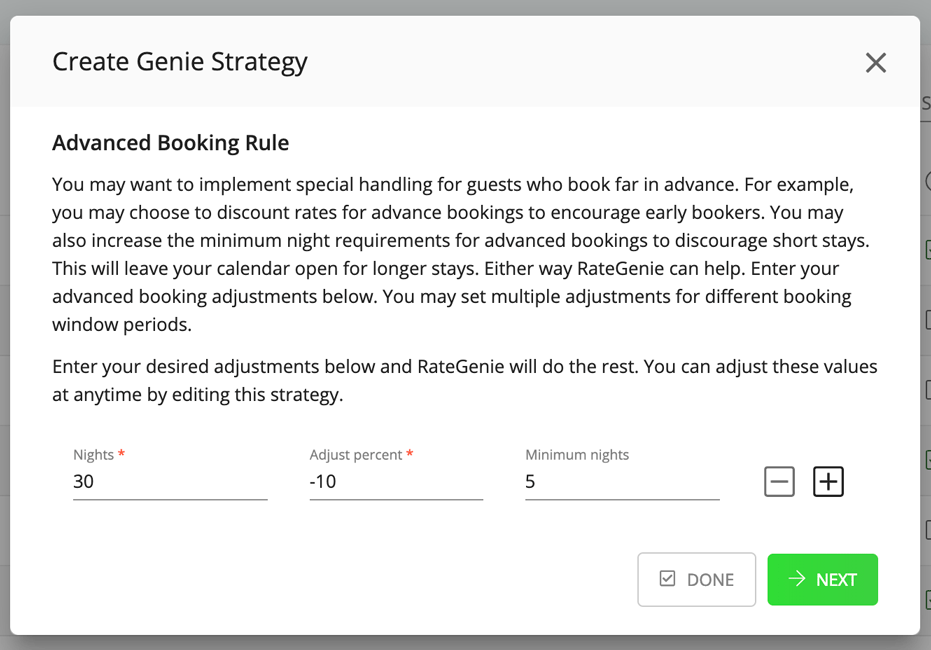
You may want to implement special handling for guests who book far in advance. For example, you may choose to discount rates for advance bookings to encourage early bookers. You may also increase the minimum night requirements for advanced bookings to discourage short stays. This will leave your calendar open for longer stays. Either way RateGenie can help. Enter your advanced booking adjustments below. You may set multiple adjustments for different booking window periods.
Channel Adjustment Rule
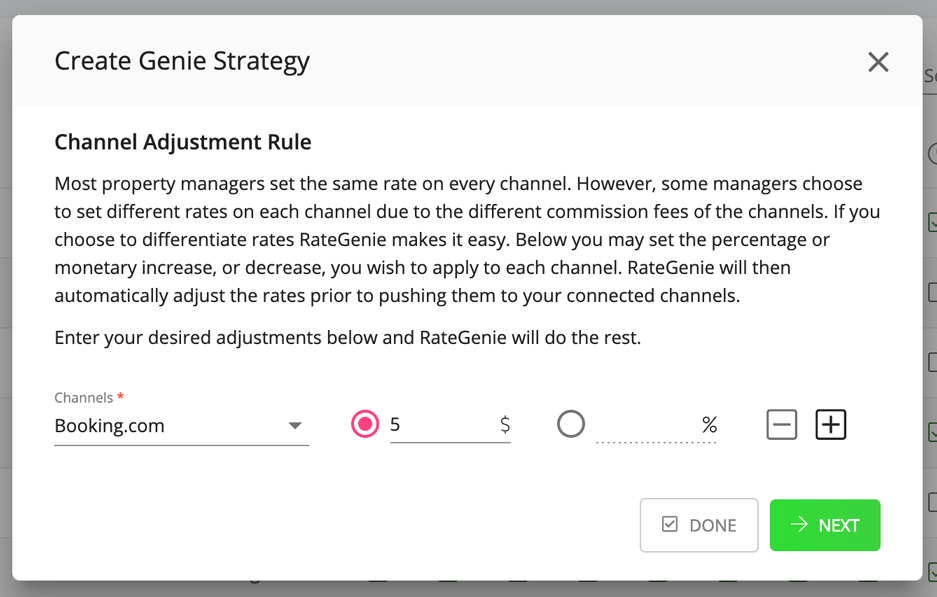
Most property managers set the same rate on every channel. However, some managers choose to set different rates on each channel due to the different commission fees of the channels. If you choose to differentiate rates RateGenie makes it easy. Below you may set the percentage or monetary increase, or decrease, you wish to apply to each channel. RateGenie will then automatically adjust the rates prior to pushing them to your connected channels.
Special Events Rule
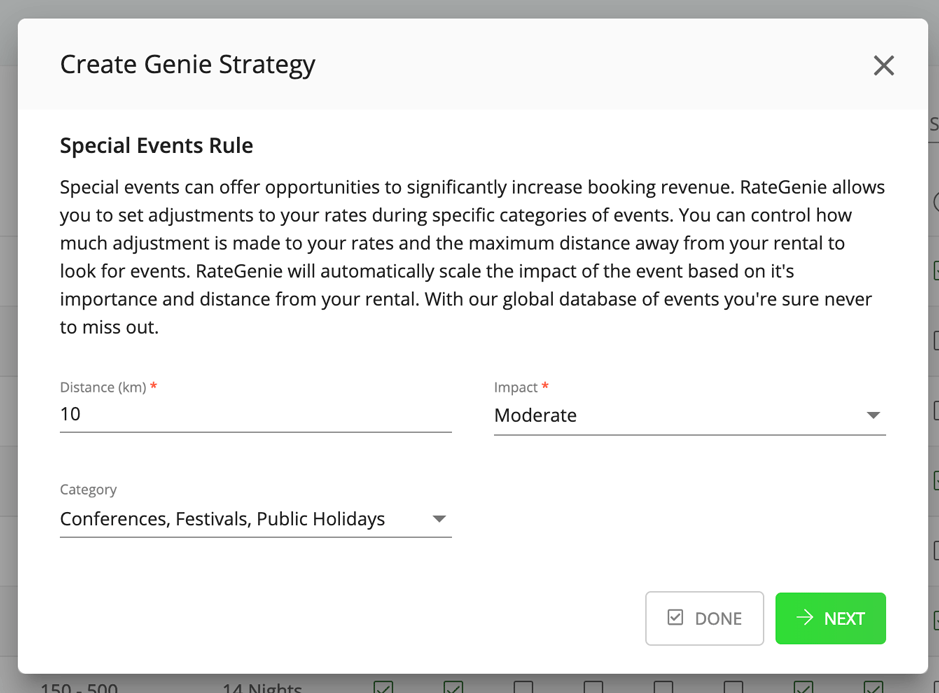
Special events can offer opportunities to significantly increase booking revenue. RateGenie allows you to set adjustments to your rates during specific categories of events. You can control how much adjustment is made to your rates and the maximum distance away from your rental to look for events. RateGenie will automatically scale the impact of the event based on it’s importance and distance from your rental. With our global database of events you’re sure never to miss out.
You can read more about the Special Events Rule in this article.
And there you have it – you now have fully-automated rate adjustments for all of your vacation rentals! Better yet, you have some peace of mind knowing that your Genie Strategy is working hard to improve your earnings.