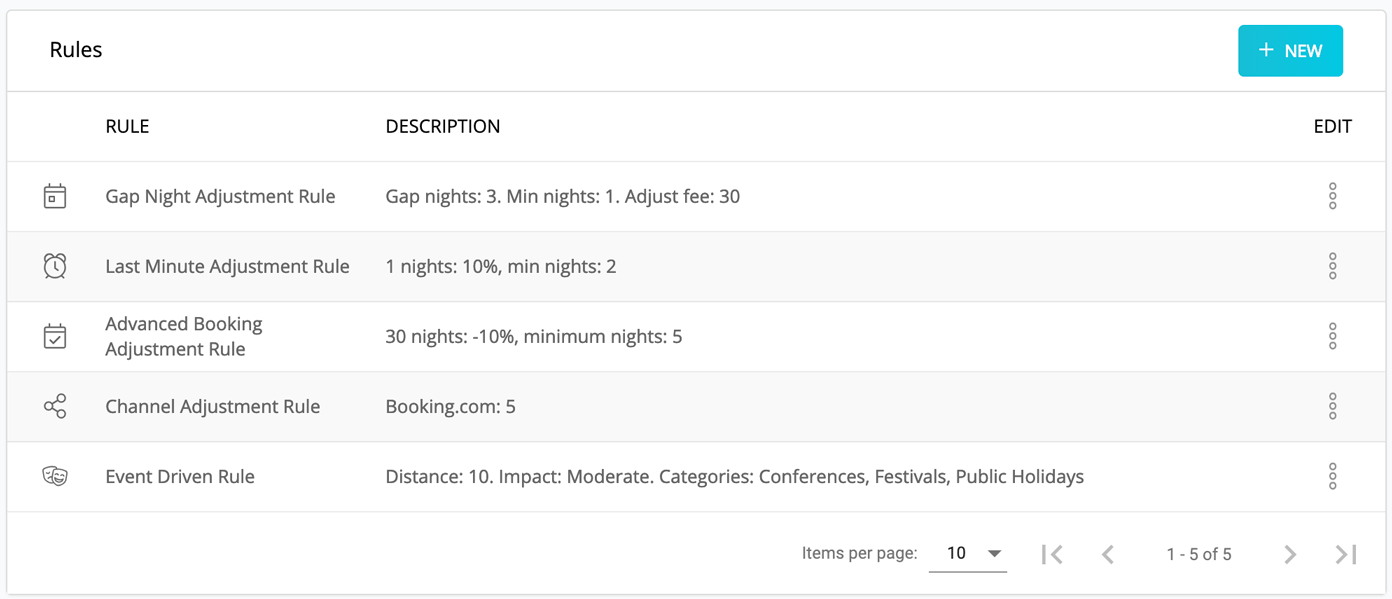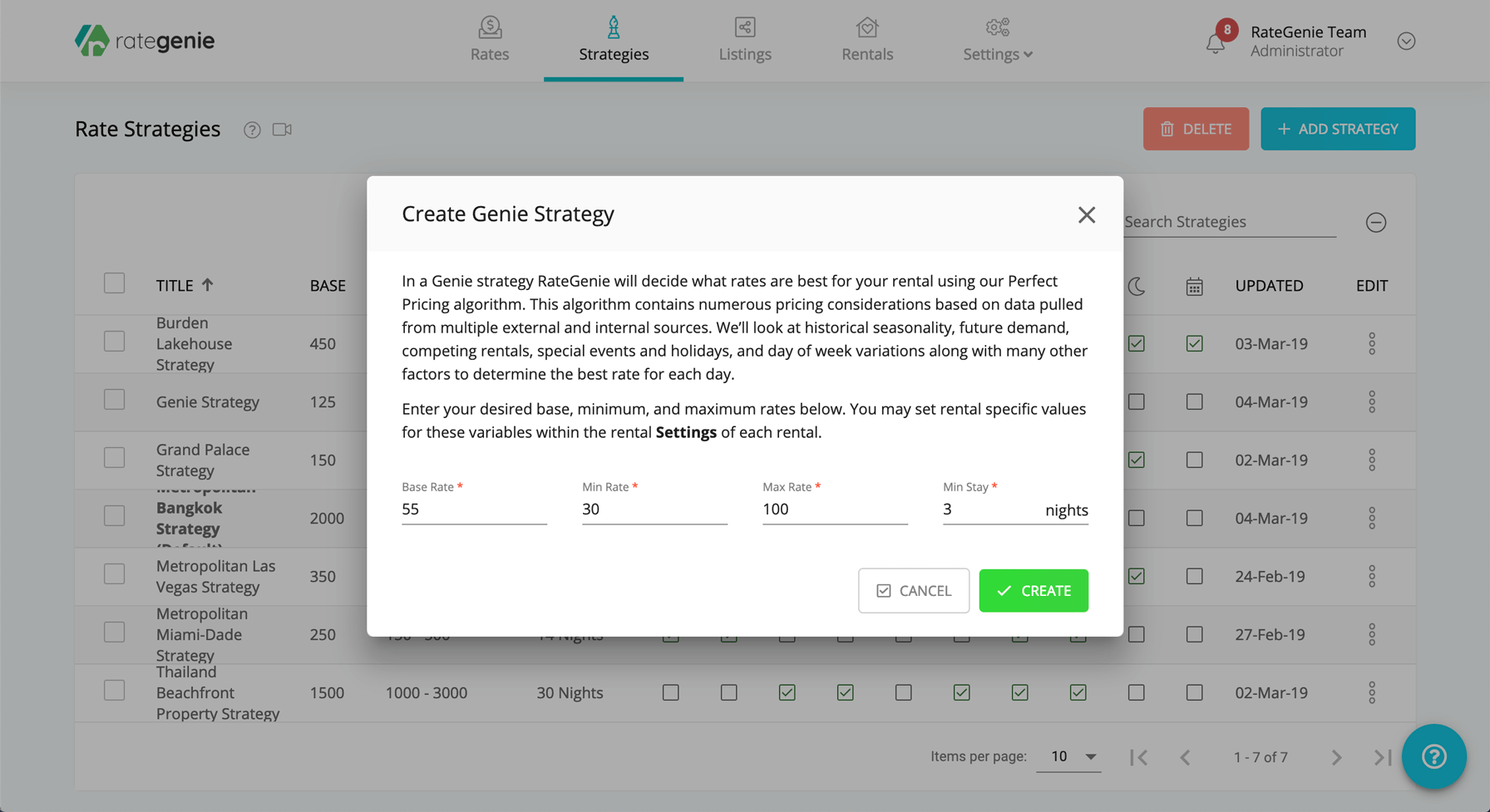The Special Events Rule is one of Rategenie’s more ambitious features. Enabling it will allow your rate strategy to automatically adjust prices based on local events.
It’s a complex system under the covers, but on the surface, it’s simple to work with.
The user specifies the distance to monitor, the price adjustment amount, and the categories of events to account for. From there, Rategenie will automatically make smart price adjustments for local activity within your strategy’s parameters.
How does Rategenie know about events?
This is the cool part. Rategenie implements some powerful third-party services into its already advanced rate adjustment system.
This enables us to provide users with local competitor research & rates, as well as monitoring local activity for events and traffic increases.
For the latter, Rategenie is plugged into PredictHQ’s event intelligence API. PredictHQ utilizes various data streams to build a global event monitoring system. It is, without a doubt, the most reliable event intelligence you can get.
If there’s a sold-out concert taking place in your city next week, Rategenie is going to account for the increased demand. If there’s a comic book convention, you can rely on Rategenie to adjust rates accordingly. Whatever is happening nearby, Rategenie will know about it ahead of time.
The Special Events Rule is completely automatic – you just set the parameters and let Rategenie do the thinking.
How can I use the Special Events Rule?
Considering how sophisticated this feature is, the ease of use is extremely impressive. It shouldn’t take more than a few seconds.
The Special Events Rule can be enabled whilst creating (or editing) a rate strategy.
- The Special Events Rule is available in any rate strategy setup.
- Rate strategies can be created and edited on the Strategies page.
The Special Events Rule requires a few simple parameters to operate within. You will have just three fields to fill out:
- Distance – This is the radius that Rategenie will scan for events. Entering 10km will search that distance away from from your property in every direction.
- Impact – You decide just how significant of a price increase Rategenie will make when it finds an event nearby. You may select Passive, Moderate, or Aggressive price adjustments.
- Category – You can specify exactly which kinds of events you’d like Rategenie to search and adjust for. This includes festivals, public holidays, conferences, and more.
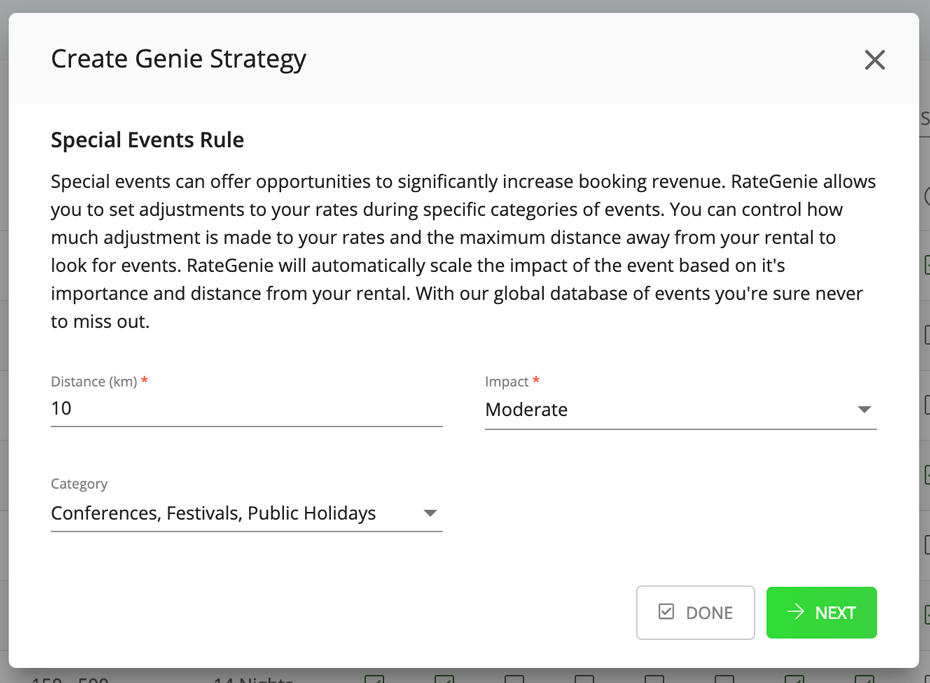
Once you’ve chosen those three options, you simply save your strategy and let it work its magic. It’s really that easy.
Using Rategenie’s Special Events Rule will ensure you get the most out of your vacation rental property, year-round.